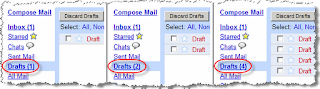Saturday, December 24, 2011
AdvancedQTP site
Great site containing unique and interesting information about QTP.
Authors publish periodically articles about non-documented QTP features, investigations, books, etc.Site contains internal forum.

http://www.advancedqtp.com/
This QTP video shows and explains how to create and work with QTP Recovery Scenarios.
This QTP video shows and explains concepts of QTP Descriptive Programming
- What is QTP Descriptive Programming?
- How to pass properties and their values directly to test object?
- How to pass properties and their values using Description object?
- How to select Descriptive Programming properties of a test object?
- How t0 convert usual QTP script into QTP Descriptive Programming script?
- How to debug QTP DP?
- Different secrets of QTP Descriptive Programming
QTP RegExp VIDEO - How to click dynamic link?
For example, the number of email drafts can vary:
and others...
- Quick Test Professional cannot know in advance which text will be present.
- So, how QTP can click such dynamic links?
- There are several possible solutions:
- We can use QTP Regular Expression to match dynamic link.
- We can use QTP DP (Descriptive Programming) in to find the link during run-time.
- We can use others properties of the dynamic link to identify it
- The present QTP video shows first approach.
- The tutorial covers the following:
- working with QTP Object Repository
- identification properties of QTP objects
- QTP RegExp in object's properties
- how QTP identifies objects in application
and others...
How to capture dynamic text-Video
- How to use QTP to capture text from the page
- Settings from QTP 'Output Text Value Properties' dialog
- Explanation for QTP Output value
- Explanation for left & right boundaries
- How to save QTP Output text value into QTP Data Table
- Differences between Global and Local QTP Data Table sheets
- How to read value from QTP Data Table
How to record QTP script - video tutorial - Part 1
- How to record QTP script for Web applications
- What record and run settings should be used to run and execute QTP script
- How to replay/execute QTP script
- How to get results of executed QTP script
- How to enable capturing screenshot during QTP scipt replaying
- How to enable capturing video during QTP script replaying
Tuesday, December 13, 2011
‘Parameterization in QTP using DataTable
Data driven means that we run same QTP script using different data.
For example you can create Login script and then use data driven methods to run that script multiple times with multiple sets of userid and passwords.
Using QTP data tables
Using Excel sheets
Using Access database
You can use ADODB object to get data from Excel and Access and put that data in Arrays or Dictionary object and then can use that data in different scripts.
Parameterization in QTP using Data Table :
Invoke Application "C:\Program Files\HP\QuickTest Professional\samples\flight\app\flight4a.exe"
Dialog("Login").WinEdit("Agent Name:").Set Data Table.Value("A","Global")
Dialog("Login").WinEdit("Password:").Set Data Table.Value("B","Global")
Dialog("Login").WinButton("OK").Click
Window("Flight Reservation").Close
Example :
Data Driven Testing in QTP by passing different values thru external data files such as excel.
SystemUtil.Run "C:\Program Files\Internet Explorer\IEXPLORE.EXE","","C:\Documents and Settings\ahamad","open"
Datatable.Import("D:\data.xls")
Datatable.AddSheet(1)
row_cnt=datatable.getrowcount
Msgbox row_cnt
For i=1 to row_cnt
Uid=Datatable.Value("Uid",1)
msgbox Uid
Password=Datatable.Value("Password",1)
msgbox Password
Browser("Browser").Page("gmail.email").Link("Mail").Click
Browser("Browser").Page("gmail.email").WebEdit("login").Set DataTable("Uid")
Browser("Browser").Page("gmail.email").WebEdit("passwd").SetSecure DataTable("Password")
Browser("Browser").Page("gmail.email").WebButton("Sign In").Click
Browser("Browser").Page("gmail.email (ahamadqtp)").WebElement("Sign Out").Click
Browser("Browser").Page("Page").Sync
Browser("Browser").Close
Next
datatable.setnextrow
For example you can create Login script and then use data driven methods to run that script multiple times with multiple sets of userid and passwords.
Using QTP data tables
Using Excel sheets
Using Access database
You can use ADODB object to get data from Excel and Access and put that data in Arrays or Dictionary object and then can use that data in different scripts.
Parameterization in QTP using Data Table :
Invoke Application "C:\Program Files\HP\QuickTest Professional\samples\flight\app\flight4a.exe"
Dialog("Login").WinEdit("Agent Name:").Set Data Table.Value("A","Global")
Dialog("Login").WinEdit("Password:").Set Data Table.Value("B","Global")
Dialog("Login").WinButton("OK").Click
Window("Flight Reservation").Close
Example :
Data Driven Testing in QTP by passing different values thru external data files such as excel.
SystemUtil.Run "C:\Program Files\Internet Explorer\IEXPLORE.EXE","","C:\Documents and Settings\ahamad","open"
Datatable.Import("D:\data.xls")
Datatable.AddSheet(1)
row_cnt=datatable.getrowcount
Msgbox row_cnt
For i=1 to row_cnt
Uid=Datatable.Value("Uid",1)
msgbox Uid
Password=Datatable.Value("Password",1)
msgbox Password
Browser("Browser").Page("gmail.email").Link("Mail").Click
Browser("Browser").Page("gmail.email").WebEdit("login").Set DataTable("Uid")
Browser("Browser").Page("gmail.email").WebEdit("passwd").SetSecure DataTable("Password")
Browser("Browser").Page("gmail.email").WebButton("Sign In").Click
Browser("Browser").Page("gmail.email (ahamadqtp)").WebElement("Sign Out").Click
Browser("Browser").Page("Page").Sync
Browser("Browser").Close
Next
datatable.setnextrow
Saturday, December 10, 2011
Fifth Generation Scriptless and Advanced Test Automation Technologies
By Jeff Hinz, CTO, TESTars Test Competence Centre.with Martin Gijsen, Principal Test Automation Architect, DeAnalist.nlReviewed for accuracy by Christopher J. Scharer, Director VIVIT Worldwide and Maurice Siteur, Managing Consultant, in Testing, Capgemin
Explaining fourth generation test automation Jeff wrote a whitepaper to get clients knowledgeable in basic test automation principles. For those needingan introduction to the basics of test automation please refer to the white paper Jeff wrote addressing the subject, Test Automation Awarenessi. To understand advanced test automation, it is important to understand the progression/evolution of test automation approaches
1st Generation – Record and Playback
Friday, December 09, 2011
Top 10 automation Testing Tools
Quick Test Professional(QTP)
HP QuickTest Professional software provides functional and regression test automation for software applications and environments.Part of the HP Quality Center tool suite, HP QuickTest Professional can be used for enterprise quality assuranceHP QuickTest Professional supports keyword and scripting interfaces and features a graphical user interface. It uses the Visual Basic Scripting Edition (VBScript) scripting language to specify a test procedure, and to manipulate the objects and controls of the application under test.
HP QuickTest Professional was originally written by Mercury Interactive. Mercury Interactive was subsequently acquired by Hewlett Packard (HP) in 2006.HP QuickTest Professional is currently available from HP Software Division.
IBM Rational Functional Tester
IBM Rational Functional Tester is a tool for automated testing of software applications from the Rational Software division of IBM. It allows users to create tests that mimic the actions and assessments of a human tester.[1] It is primarily used by Software Quality Assurance teams to perform automated regression testing.
Selenium
Selenium is a portable software testing framework for web applications. Selenium provides a record/playback tool for authoring tests without learning a test scripting language (Selenium IDE). It also provides a test domain-specific language (Selenese) [1] to write tests in a number of popular programming languages, including C#, Java, Groovy, Perl, PHP, Python and Ruby. The tests can then be run against most modern web browsers. Selenium deploys on Windows, Linux, and Macintosh platforms.
TestComplete
TestComplete is an automated testing tool, developed by SmartBear Software which aims to allow testers to create software quality tests. Tests can be recorded, manually scripted or created manually with keyword operations and used for automated playback and error logging.TestComplete is used for testing many different application types including Web, Windows, WPF, Flash, Flex, Silverlight, .NET and Java .It automates front end UI/functional testing and back-end testing like database, and HTTP load testing
Telerik-Test Studio
Test Studio [2] is used for testing all type of web applications without the need of writing code. The tool comes in two editions – a Visual Studio plug-in for software developers, and a standalone edition for QA professionals. Test Studio supports various web technologies such as HTML, AJAX, Silverlight, ASP.NET MVC, JavaScript
Visual Studio Test Professional
Visual Studio Test Professional is an integrated testing toolset developed by Microsoft that delivers a complete plan-test-track workflow for in-context collaboration between testers and developers, in order to increase testers’ visibility to the overall project.
SilkTest
SilkTest is an automation tool for testing the functionality of enterprise applications in most versions of Windows, Solaris 9 and 10, and Red Hat Enterprise Linux WS 2.1 and 3.0.[1] It was produced by Segue Software which was acquired by Borland in 2006. Borland was acquired by Micro Focus International in 2009. SilkTest became the strategic product to eventually replace TestPartner, which was acquired by Micro Focus International from Compuware.SilkTest offers various clients: - SilkTest Classic uses the domain specific 4Test language for automation scripting. It is an object oriented language similar to C++. It uses the concepts of classes, objects, and inheritance. - Silk4J allows to do automation in Eclipse using Java as scripting language - Silk4Net allows the same in Visual Studio using VB or C# - SilkTest Workbench allows automation testing on a visual level (similar to former TestPartner)
SOAtest
Parasoft SOAtest is "a comprehensive testing and analysis tool suite for tailored to the unique testing and validation needs of Service Oriented Architectures." It helps testers test the message layer functionality of their services by automating their testing and supports numerous transport protocols including: HTTP 1.0, HTTP/1.1, JMS, MQ, RMI, SMTP, TIBCO, .NET WCF HTTP, .NET WCF TCP. Basic testing functionality include static analysis through WSDL testing, functional unit testing, regression testing, security testing, and load testing. Parasoft SOAtest introduced application behavior virtualization, which creates copies of applications or back-end systems that are otherwise difficult to access or exercise during development and testing. Application behavior virtualization was extended and is now available in Parasoft Virtualize. SOAtest is used by companies such as Sabre, Lufthansa Cargo AG, Siemens AG, MedicAlert, and AOL
TOSCA Test suite
TOSCA Testsuite is a software tool for the automated execution of functional and regression software testing. In addition to test automation functions, TOSCA includes integrated test management, a graphical user interface (GUI), a command line interface (CLI) and an application programming interface (API). TOSCA Testsuite is developed by the Austrian software company TRICENTIS Technology & Consulting GmbH based in Vienna. In 2011, TOSCA was included in Gartner Inc.’s "Magic Quadrant for Integrated Software Quality Suites" report as a “visionary”.
Watir
Web Application Testing in Ruby (or Watir, pronounced "water") is a toolkit used to automate browser-based tests during web application development. This automated test tool uses the Ruby (programming language) scripting language to drive Internet Explorer, Mozilla Firefox, Google Chrome, Opera and Safari, and is available as a RubyGems gem. Watir was primarily developed by Bret Pettichord and Paul Rogers.
Testing Anywhere
Testing Anywhere is software produced by San Jose-based Automation Anywhere, Inc. (est. 2003). The software allows testers and developers to test applications, Web sites, objects, controls and GUI front-ends.The company has been featured in SD Times for its creation of "Object Avatars", and has over 25,000 customers.
Ranorex
Ranorex is a Windows GUI test automation framework for testing many different application types including Web 2.0 applications, Win32, MFC, WPF, Flash/Flex, .NET and Java (SWT). Ranorex doesn't have a scripting language of its own. The user (e.g. the software tester) can use the functionalities of the programming languages like C# and VB.NET as a base, and enlarge it with the GUI automation functionality of Ranorex.
HTTP Test Tool (htt)
HTTP Test Tool (htt) is an open source scriptable protocol test tool for HTTP protocol based products like web servers, web browsers, web applications or ICAP.Software products are per se not error free. Adding new features, fixing errors and upgrading library versions can all introduce new errors and security holes. A protocol test tool helps to detect errors within HTTP protocol based Software. It is very simple and can therefore do bad requests/response to emulate bad or malicious server/client software. There are many more protocol test tools for HTTP like OpenSTA, ApacheBench, Selenium... which also can do stress testing.
QF-Test
QF-Test (the successor of qftestJUI, available since 2001) from Quality First Software is a cross-platform software tool for the GUI test automation limited to Java/Swing, SWT, Eclipse plug-ins and RCP applications, ULC, Java applets, Java Web Start and cross-browser test automation of web-based applications (HTML, AJAX, ExtJS, GWT, RAP, Qooxdoo, RichFaces).
Labels:
Automation
Recovery Scenarios -QTP
Recovery Scenarios
What is a recovery scenario:
Recovery scenario - a definition of an unexpected event or error or application crash and the operation(s) necessary to recover the run session
A recovery scenario consists of the following
Trigger Event—The event that interrupts your run session.
Recovery Operation(s)—The operation(s) that need to be performed in order to continue running the test or component
Post-Recovery Test Run Option—The instructions on how Quick Test should proceed once the recovery operations have been performed, and from which point in the test or component Quick Test should continue, if at all.
Recommendations for using Recovery Scenarios
If you can predict that a certain event may happen at a specific point in your component, it is highly recommended to handle that event directly within your component by adding steps such as If statements or “Optional Steps” in user-defined functions, rather than depending on a recovery scenario.
You should use recovery scenarios only for unpredictable events, or events that you cannot synchronize with a specific step in your component.
Handling an event directly within your component enables you to handle errors more specifically than recovery scenarios. It also enables you to control the timing of the corrective operation with minimal resource usage and maximum performance.
Different Recovery Operations:
Keyboard or mouse operation—QuickTest simulates a click on a button in a window or a press of a keyboard key.
Close application process—QuickTest closes specified processes.
Restart Microsoft Windows—QuickTest restarts Microsoft Windows.
Function call—QuickTest calls a VBScript function.
Different Post-Recovery Test Run Options:
Repeat current step and continue
The current step is the step that QuickTest was running when the recovery scenario was triggered.
Proceed to next step
Skips the step that Quick Test was running when the recovery scenario was triggered.
Restart current test run
Stops performing steps and re-runs the component from the beginning.
Stop the test run
Stops running the component.
Associating Recovery Scenarios with the test:
While associating the recovery with your test, you need to specify when you want to activate recovery scenarios i.e. only on errors or on every steps.
If you select On errors option then keep in mind that by default, recovery operations will be activated only when a step returns an error, which can potentially occur several steps after the one that actually caused the error. So you may get the advantages of using recovery scenarios
If you select on every steps then keep in mind that checking for trigger events after every step, may slow performance.
Keyword-Driven Test -Flight Reservation Application Using QTP
Automation Scenarios in Flight Reservation Application
1. Agent Log
2. Insert Orde
3. Open Order
4. Update Order
5. Fax order
6. Delete Order
Exercise:
1. Prepare a test for Agent Login
2. Prepare a test for Insert Order
3. Prepare a test for Open Order
4 Prepare a test for Update Order
5. Prepare a test for Fax Order
6. Prepare a test for Delete Order
Prepare Keyword driven test.
Note:
1. Create an Excel file with 2 sheets titled Test Cases and Test Steps
to store test cases and test steps in the given format in Solutions section.
2. Associate the Environment Variables File to the Keyword Driven Test
3. Associate an Object Repository File that contains all objects to Keyword-driven Test..
4. Associate Function Library File to store all functions and procedures and associate it to keyword-driven Test.
Solution:
1. Create an Excel file with 2 Sheets titled “Test Cases” and “Test Steps” and specify the following.
Test Cases
Tcid
|
Testcase Desc
|
Execute
|
Results
|
TC001
|
Check Agent Login with valid inputs
|
Y
| |
TC002
|
Check Insert Order with valid inputs
|
Y
| |
TC003
|
Check pen Order with valid inputs
|
Y
| |
TC004
|
Check Update Order with valid inputs
|
Y
| |
TC005
|
Check Fax Order with valid inputs
|
Y
| |
TC006
|
Check Delete Order
|
Y
|
Tcid
|
Step id
|
Step Desc
|
Results
|
Keyword
|
TC001
|
Step 1
|
Activate FR Application
|
LaunchApp
| |
TC001
|
Step 2
|
Enter valid Agnet Name,Valid password and click Ok
|
AgentLogin
| |
TC001
|
Step 3
|
Close the FR Application
|
CloseApp
| |
TC002
|
Step 1
|
Activate FR Application
|
LaunchApp
| |
TC002
|
Step 2
|
Login as Agent
|
AgentLogin
| |
TC002
|
Step 3
|
Enter all mandatory fields with valid inputs and click Insert Order
|
NewOrder
| |
TC002
|
Step 4
|
Close the FR Application
|
CloseApp
| |
TC003
|
Step 1
|
Activate FR Application
|
LaunchApp
| |
TC003
|
Step 2
|
Login as Agent
|
AgentLogin
| |
TC003
|
Step 3
|
Click Open Order,Enter a Order No and check the data
|
OpenOrder
| |
TC003
|
Step 4
|
Close the FR Application
|
CloseApp
| |
TC004
|
Step 1
|
Activate FR Application
|
LaunchApp
| |
TC004
|
Step 2
|
Login as Agent
|
AgentLogin
| |
TC004
|
Step 3
|
Open an Order
|
OpenOrder
| |
TC004
|
Step 4
|
Modify necessary fields with valid inputs and click Update
|
UpdateOrder
| |
TC004
|
Step 5
|
Close the FR Application
|
CloseApp
| |
TC005
|
Step 1
|
Activate FR Application
|
LaunchApp
| |
TC005
|
Step 2
|
Login as Agent
|
AgentLogin
| |
TC005
|
Step 3
|
Open an Order
|
OpenOrder
| |
TC005
|
Step 4
|
Go to File select Fax order, enter fax no and click Send
|
FaxOrder
| |
TC005
|
Step 5
|
Close the FR Application
|
CloseApp
| |
TC006
|
Step 1
|
Activate FR Application
|
LaunchApp
| |
TC006
|
Step 2
|
Login as Agent
|
AgentLogin
| |
TC006
|
Step 3
|
Open an Order
|
OpenOrder
| |
TC006
|
Step 4
|
Click Delete Order
|
DeleteOrder
| |
TC006
|
Step 5
|
Close the FR Application
|
CloseApp
|
Public StrApppath,StrAgName,StrPword,DtDateOfFly,StrFlyFrom,StrFlyTo,StrPName
Public intTkts,StrClassOfFly,intOno,intUpdTkts,intFaxNo
StrApppath="C:\Program Files\HP\QuickTest Professional\samples\flight\app\flight4a.exe"
StrAgName="AHAMAD"
StrPword="ahamadqtp"
DtDateOfFly="101010"
StrFlyFrom="Paris"
StrFlyTo="London"
StrPName="ahamad"
intTkts=2
intOno=32
intUpdTkts=3
StrClassOfFly="B"
intfaxNo=1111111111
=======================================================================
3. Create a Function Library File
Function OpenApp (AppPath)
Invoke application AppPath
If Dialog ("Login").Exist (10) Then
Reporter.ReportEvent micPass,"Application Launch”, “Application Launched successfully"
OpenApp="Pass"
Else
Reporter.ReportEvent micFail,"Application Launch”,” Application Launch failed"
OpenApp="Fail"
End If
End Function
======================================================================
Function Login(uid,pwd)
Dialog("Login").WinEdit("Agent Name:").Set uid
Dialog("Login").WinEdit("Password:").Set pwd
Dialog("Login").WinButton("OK").Click
If Window("Flight Reservation").Exist(10) Then
Reporter.ReportEvent micPass ,"Agent Login","Agent Login Successful"
Login="Pass"
Else
Reporter.ReportEvent micFail ,"Agent Login","Agent Login failed for valid inputs"
Login="Fail"
End If
End Function
=======================================================================
Function CloseApp()
Window("Flight Reservation").Close
If not Window("Flight Reservation").Exist(1) Then
Reporter.ReportEvent micPass ,"Application Close","Application Closed Successfully"
CloseApp="Pass"
Else
Reporter.ReportEvent micFail ,"Application Close","Applciation Close Failed"
CloseApp="Fail"
End If
End Function
=====================================================================
Function InsertOrder(DateOfFly,FlyFrom,FlyTo,PName)
Window("Flight Reservation").WinButton("New").Click
Window("Flight Reservation").ActiveX("DateOfFly").type DateOfFly
Window("Flight Reservation").WinComboBox("Fly From:").Select FlyFrom
Window("Flight Reservation").WinComboBox("Fly To:").Select FlyTo
Window("Flight Reservation").WinButton("FLIGHT").Click
Window("Flight Reservation").Dialog("Flights Table").WinList("From").Select(0)
Window("Flight Reservation").Dialog("Flights Table").WinButton("OK").Click
Window("Flight Reservation").WinEdit("Name:").Set PName
Window("Flight Reservation").WinButton("Insert Order").Click
Window("Flight Reservation").ActiveX("MsgControl").WaitProperty "text","Insert Done...",10000
If Window("Flight Reservation").ActiveX("MsgControl").GetROProperty("text")="Insert Done..." Then
Reporter.ReportEvent micPass ,"Insert Order","New Order Created Successfully"
InsertOrder="Pass"
Else
Reporter.ReportEvent micFail ,"Insert Order","New order Creation failed"
InsertOrder="Fail"
End If
End Function
=====================================================================
Function OpenOrder(ono)
Window("Flight Reservation").WinButton("Open").Click
Window("Flight Reservation").Dialog("Open Order").WinCheckBox("Order No.").Click
Window("Flight Reservation").Dialog("Open Order").WinEdit("Edit").Set ono
Window("Flight Reservation").Dialog("Open Order").WinButton("OK").Click
If Cint(trim(window("Flight Reservation").WinEdit("Order No:").GetROProperty("text")))=ono Then
Reporter.ReportEvent micPass ,"Open Order","Open Order Test Passed"
OpenOrder="Pass"
Else
Reporter.ReportEvent micFail ,"Open Order","Open Order Test Failed"
OpenOrder="Fail"
End If
End Function
=====================================================================
Function UpdateOrder(ono,Tkts)
Window("Flight Reservation").WinEdit("Tickets:").Set tkts
Window("Flight Reservation").WinButton("Update Order").Click
Window("Flight Reservation").ActiveX("MsgControl").WaitProperty "text","Update Done...",10000
If Window("Flight Reservation").ActiveX("MsgControl").GetROProperty("text")="Update Done..." Then
Reporter.ReportEvent micPass ,"Update Order","Order Updated Successfully"
UpdateOrder="Pass"
Else
Reporter.ReportEvent micFail ,"Update Order","Update Order Failed"
UpdateOrder="Fail"
End If
End Function
===================================================================
Function FaxOrder(ono,Faxno)
Window("Flight Reservation").WinMenu("Menu").Select "File;Fax Order..."
Window("Flight Reservation").Dialog("Fax Order No. 1").ActiveX("FaxNo").Type "1111111111"
Window("Flight Reservation").Dialog("Fax Order No. 1").WinButton("Send").Click
Window("Flight Reservation").ActiveX("MsgControl").WaitProperty "text","Fax Sent Successfully...",10000
If window("Flight Reservation").ActiveX("MsgControl").GetROProperty("text")="Fax Sent Successfully..." Then
Reporter.ReportEvent micPass ,"Fax Order","Fax Sent Successfully"
FaxOrder="Pass"
Else
Reporter.ReportEvent micFail ,"Fax Order", "Fax Sending failed"
FaxOrder="Fail"
End If
End Function
====================================================================
Function DeleteOrder(ono)
Window("Flight Reservation").WinButton("Delete Order").Click
Window("Flight Reservation").Dialog("Flight Reservations").WinButton("Yes").Click
Window("Flight Reservation").ActiveX("MsgControl").WaitProperty "text","Delete Done...",10000
If Window("Flight Reservation").ActiveX("MsgControl").GetROProperty("text")="Delete Done..." Then
Reporter.ReportEvent micPass ,"Delete Order","Order Deleted Successfully"
DeleteOrder="Pass"
Else
Reporter.ReportEvent micFail ,"Delete Order","Delete Order Failed"
DeleteOrder="Fail"
End If
End Function
=======================================================================
4. Prepare the Keyword-Driven Test
Option Explicit
Dim TCCount,i,Tcid,TcExeFlg,TsCount,TsTcid,Keyword,Res,j
Datatable.AddSheet "TestCases"
Datatable.AddSheet "TestSteps"
Datatable.ImportSheet "d:\Flight\Keyword.xls","TestCases","TestCases"
Datatable.ImportSheet "d:\Flight\Keyword.xls","TestSteps","TestSteps"
TCCount=Datatable.GetSheet("TestCases").GetRowCount
For i=1 to TCCount
Datatable.GetSheet("TestCases").SetCurrentRow(i)
Tcid=Datatable("Tcid","TestCases")
TcExeFlg=Datatable("Execute","TestCases")
If UCase(TcExeFlg)="Y" Then
TsCount=Datatable.GetSheet("TestSteps").GetRowCount
For j=1 to TsCount
Datatable.GetSheet("TestSteps").SetCurrentRow(j)
TsTcid=Datatable("Tcid","TestSteps")
If Tcid=TsTcid Then
Keyword=Datatable("Keyword","TestSteps")
Select Case Keyword
Case "LaunchApp"
Res=openApp(StrApppath)
Case "AgentLogin"
Res=Login(StrAgName,StrPword)
Case "CloseApp"
Res=CloseApp()
Case "NewOrder"
Res=InsertOrder(DtDateofFly,StrFlyFrom,StrFlyTo,StrPName)
Case "OpenOrder"
Res=OpenOrder(intOno)
Case "UpdateOrder"
Res=UpdateOrder(intOno,intUpdTkts)
Case "FaxOrder"
Res=Faxorder(intOno,intFaxNo)
Case "DeleteOrder"
Res=DeleteOrder(intOno)
End Select
Datatable("Results","TestSteps")=Res
If Datatable("Results","TestCases")<>"Fail" Then
Datatable("Results","TestCases")=Res
End If
End If
Next
Else
Datatable("Results","TestCases")="Blocked"
End If
Next
Datatable.ExportSheet "d:\Flight\KeywordResults.xls","TestCases"
Datatable.ExportSheet "d:\Flight\KeywordResults.xls","TestSteps"
Subscribe to:
Posts (Atom)